
 Ple4Win
Ple4Win

Download using Microsoft Edge
We noted a peculiar behaviour when downloading the Ple4Win setup using the Microsoft Edge browser.
As our program is not downloaded very frequently, the browser apparently sees the setup file as potentially dangerous, even though it has a valid digital signature linking it to our company.
After downloading, Edge gives the following warning/message:

In order to be able to use the file, you have to move the cursor to hover over the text, then click the three horizontal dots, and then click “Keep”:
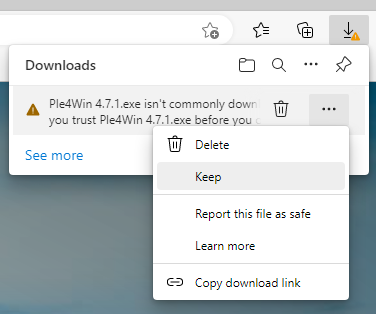
Another pop-up appears, you have to click “Show more” and then click “Keep anyway”:
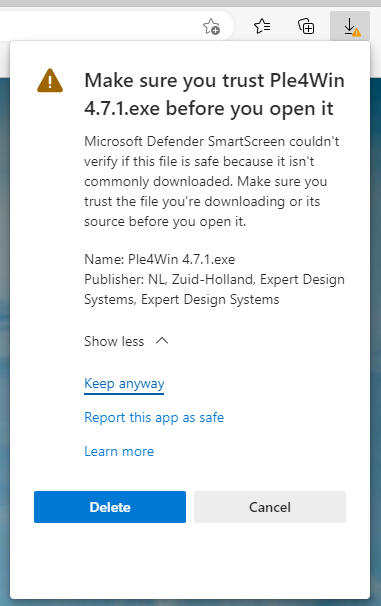
Only then the setup file is considered safe and the program can be installed:
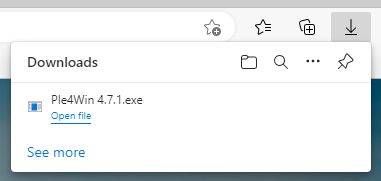
We apologise for this inconvenience, this is something beyond our control.
We advise our users to use either Firefox or Chromium-based browsers, these do not show this annoying behaviour.
For power users:
After downloading, the setup file can be found in the download directory, however, its file extension has been changed to something like “Unconfirmed 861402.crdownload”. If you rename it to “Ple4Win 4.7.1.exe”, the setup can be executed, and the procedure above is not necessary.